How to Pay for a PChome Order at ibon
continued from "How to Make an Order on PChome"

Step 1
Assuming you made the order correctly, you should shortly receive a text that looks like this.
It will include both your order number that you need to input into ibon and the deadline for you to make your payment.
On the Main Menu, choose "繳費" (jiǎofèi), meaning "payment."
On the following screen, you'll choose "會員繳費" (huìyuán jiǎofèi), "member payment."
Step 4
Choose the retailer, PChome.
Step 5
Accept the terms and conditions.
Step 6
From the text message you received, enter your number and click confirm.
Step 7Check the order you want to pay for and confirm.
Step 8
Press the red button to print out the receipt and pay at the register.
Voila! All done. You should expect your order to arrive at your door within twenty-four hours.
Note: if you do not have a doorman to accept your order from the delivery, expect a call from the delivery person.
Note 2: the delivery person may call you early in the morning, yelling into the phone in Taiwanese.
Happy Shopping!
Kat

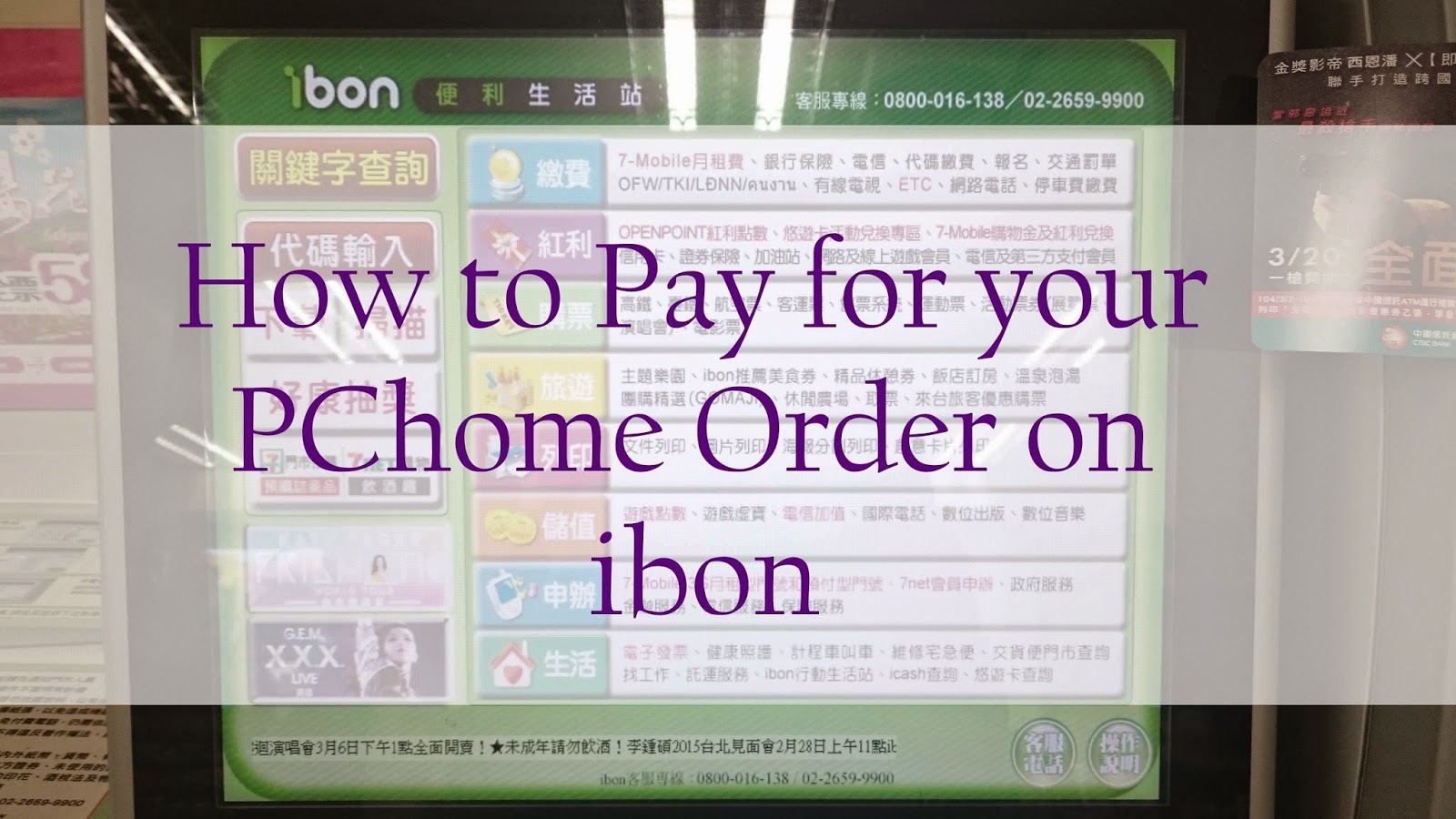









The best online casinos in South Africa
ReplyDeleteSouth Africa's best online casinos. Play the latest luckyclub.live slots & table games, live dealer games & more at LuckyClub. Live Blackjack, Roulette & Baccarat.